ZapWorks - Creative Learning Construction
- Thi Ngan Ha Nguyen
- Apr 7, 2023
- 2 min read
When designing creative thinking lessons, Augmented Reality (AR), or technologies that insert digital elements into real-world environments (Papanastasiou et al., 2019, p. 426), may prove indispensable to teachers. Research presents the technology as capable of fostering student creativity in a variety of classroom settings, notably early childhood (Kisno et al., 2022, p. 37), primary geometry (Yousef, 2021, p. 975), and secondary foreign language (Bagherpur et al., 2021, pp. 1231, 1234-1235). AR does so by enabling students’ direct interaction with and construction of learning, as opposed to passively receiving knowledge from teachers (Papanastasiou et al., 2019, pp. 431-432). ZapWorks is a prominent example of such capability AR possesses in improving student creativity, and thus is introduced as a creative learning tool in this blog.
What is ZapWorks?
ZapWorks is a web platform for designing AR experiences (Zappar Ltd., 2023). The applications provide countless editing functions and sampling graphics for creating AR elements with flexible display triggers for real-world backgrounds (Zappar Ltd., 2023). AR designs in ZapWorks can be projected onto real-life images, landscapes or faces (Zappar Ltd., 2023).
ZapWorks Interface
(CC BY 2.0 Emilia Nguyen)
Why ZapWorks for Creative Learning?
ZapWorks allows students substantial autonomy for showcasing their knowledge interpretation, which is a key driver for student creativity, as mentioned above. The program allows students to choose their own anchor points for showcasing learning and customize every element of such learning representations.
Based on ZapWorks’ capability in creative learning, teachers should incorporate ZapWorks into their creative classrooms as means of evaluating students’ subject matter comprehension. This can be efficiently done by tasking students with designing AR experiences that portray how they interpret taught concepts, with guidance on AR projection environment provided for ease of task completion. An example of such tasks is having students create an AR experience arising from a space background photo as part of a geography lesson on the solar system. Expected student submission for this task is included below.
ZapWorks Classroom Task
(CC BY 2.0 Emilia Nguyen)
Teaching Precautions for ZapWorks
Though ZapWorks strength is its facilitation of flexible designs, its shortcoming also stems from such a wealth of functions. Navigating through all the editable elements in ZapWorks may cause cognitive overload for students, stifling their learning motivation and engagement. Students can also be overwhelmed whilst working through the spatial differences in ZapWorks’ 3D design system versus their devices’ 2D display.
References
Bagherpur, M., Vakili, K., Emami, T., & Eimery, S. (2021). The impact of training by augmented reality technology on creative thinking and english-language learning motivation of students. International Journal of Early Childhood Special Education, 13(2), 1230–1237. https://doi.org/10.9756/INT-JECSE/V13I2.211170
Kisno, Wibawa, B., & Khaerudin. (2022). Digital storytelling for early childhood creativity: Diffusion of innovation “3-D coloring quiver application based on augmented reality technology in children’s creativity development.” International Journal of Online and Biomedical Engineering, 18(10), 26–42. https://doi.org/10.3991/ijoe.v18i10.32845
Papanastasiou, G., Drigas, A., Skianis, C., & Papanastasiou, E. (2019). Virtual and augmented reality effects on K-12, higher and tertiary education students’ twenty-first century skills. Virtual Reality, 23, 425–436. https://doi.org/10.1007/s10055-018-0363-2
Yousef, A.M.F. (2021). Augmented reality assisted learning achievement, motivation, and creativity for children of low‐grade in primary school. Journal of Computer Assisted Learning, 37(4), 966–977. https://doi.org/10.1111/jcal.12536
Zappar Ltd. (2023). ZapWorks: The most powerful all-in-one webAR platform. ZapWorks. https://zap.works
Week 5 Tutorial Engagement
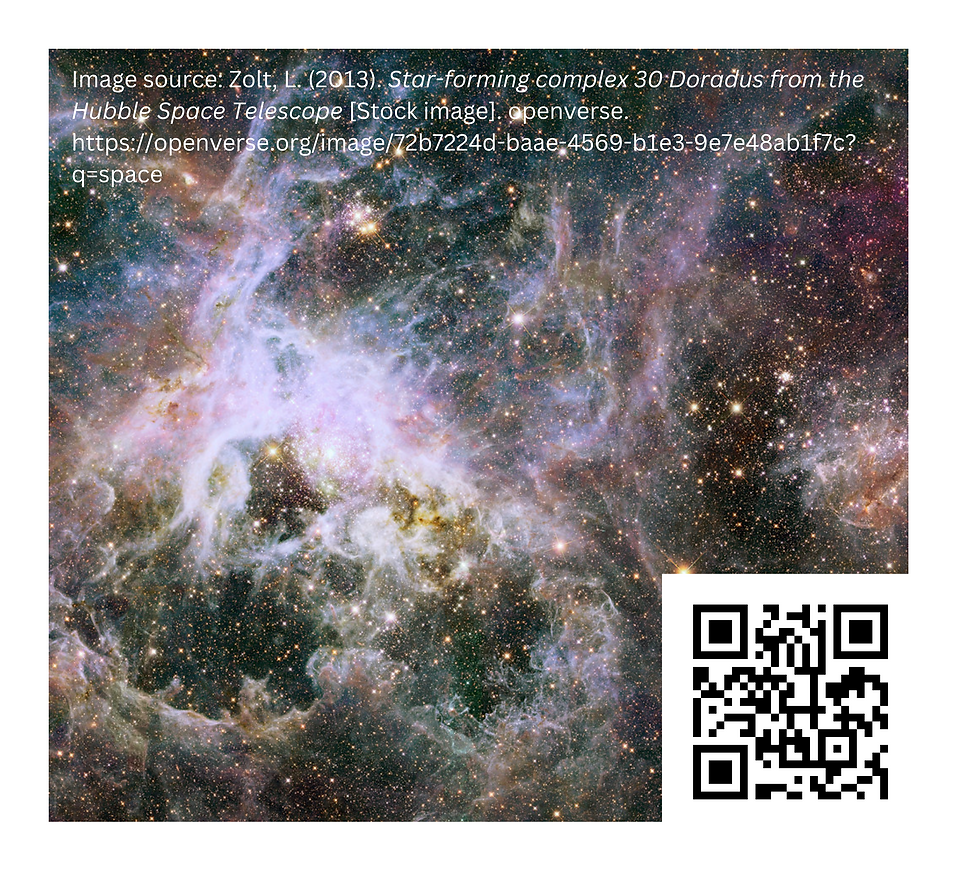

Hi Thi Ngan,
I enjoyed reading your blog post! Super informative and your videos were helpful. Are you able to specify which grade/stage if possible for the activity you’ve mentioned? (syllabus outcome included would be a bonus)
Zapworks is a great tool that definitely will enhance creativity. I myself just find it a bit hard to navigate so as teachers, we must try our best to familiarise with the technology in order to give students the best learning experience!
cheers,
Dianne